
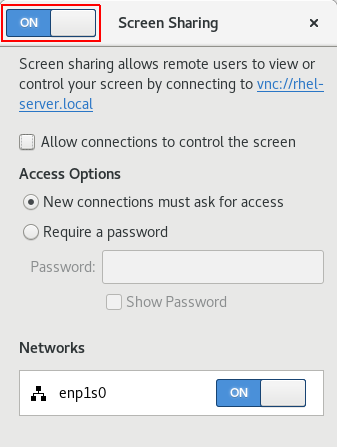
How to Copy Sam file? There are two Ways. So the two (Some other also) locations of the SAMHashes are: - %systemroot%system32config - In the registry under HKEY_LOCAL_MACHINESAM This is also locked to all users, including Administrator, while the machine is in use.(GO to Run and Type Regedit and Hit enter, Now scroll to HKEY_LOCAL_MACHINESAM, However you may not access to it.) It can be found under HKEY_LOCAL_MACHINESAM. The second location of the SAM or corresponding hashes can be found in the registry. The only account that can access the SAM file during operation is the "System" account.
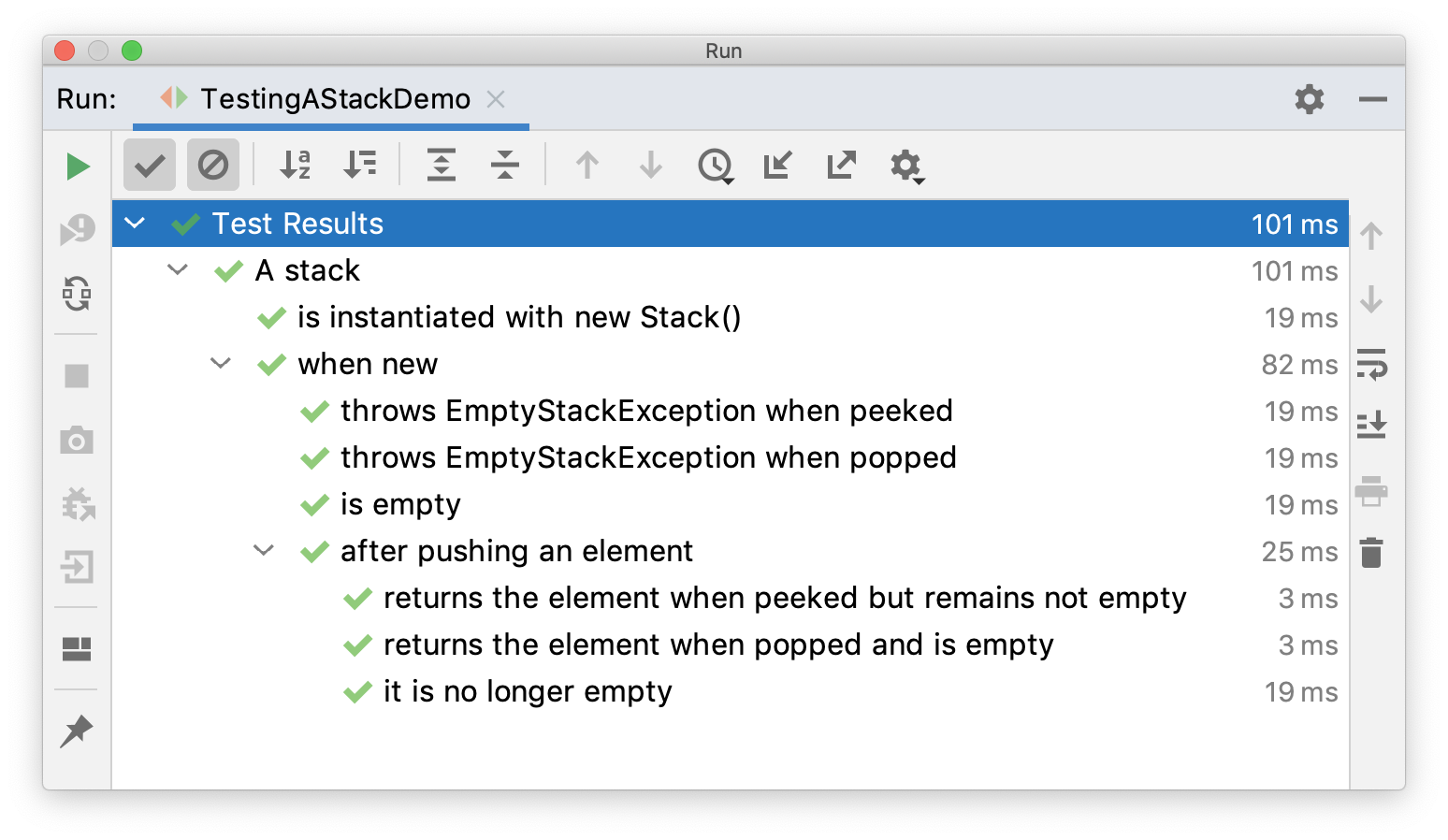
However this folder is locked to all accounts including Administrator while the machine is running. It can be found on the hard drive in the folder %systemroot%system32config (i-e C:\windows\system32\config). Where do I find the SAM/Hashes? Location of SAM/Hashes: You can find what you're looking for in several locations on a given machine. It can be enabled by running the syskey program.
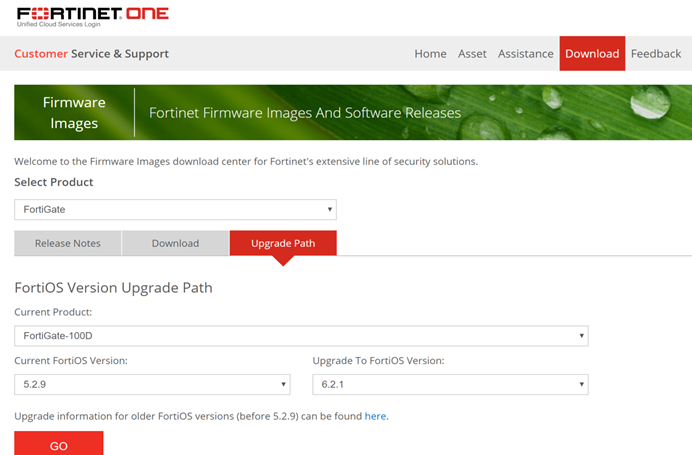
When SYSKEY is enabled, the on-disk copy of the SAM file is partially encrypted, so that the password hash values for all local accounts stored in the SAM are encrypted with a key (usually also referred to as the "SYSKEY"). In an attempt to improve the security of the SAM database against offline software cracking, Microsoft introduced the SYSKEY function in Windows NT 4.0.


 0 kommentar(er)
0 kommentar(er)
